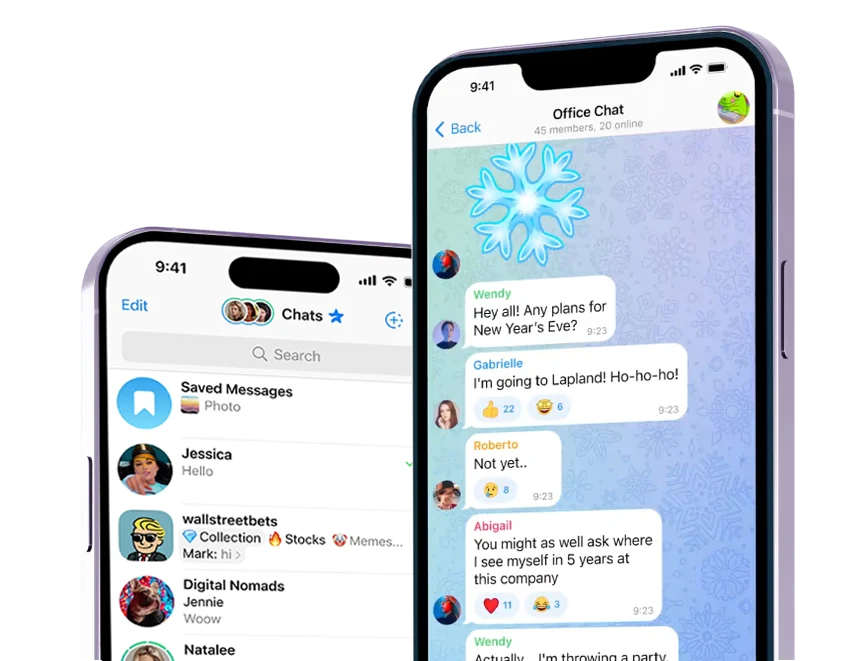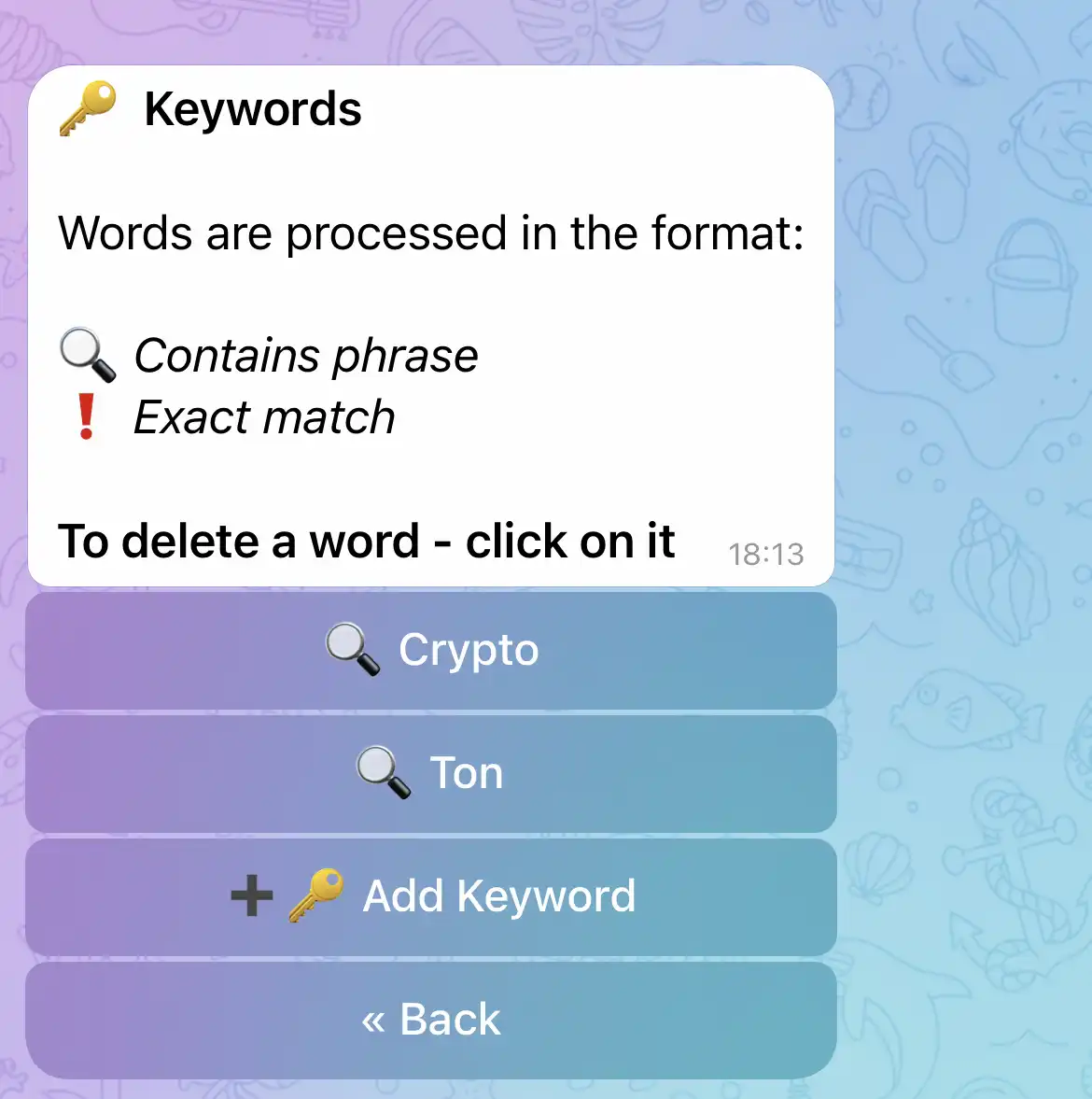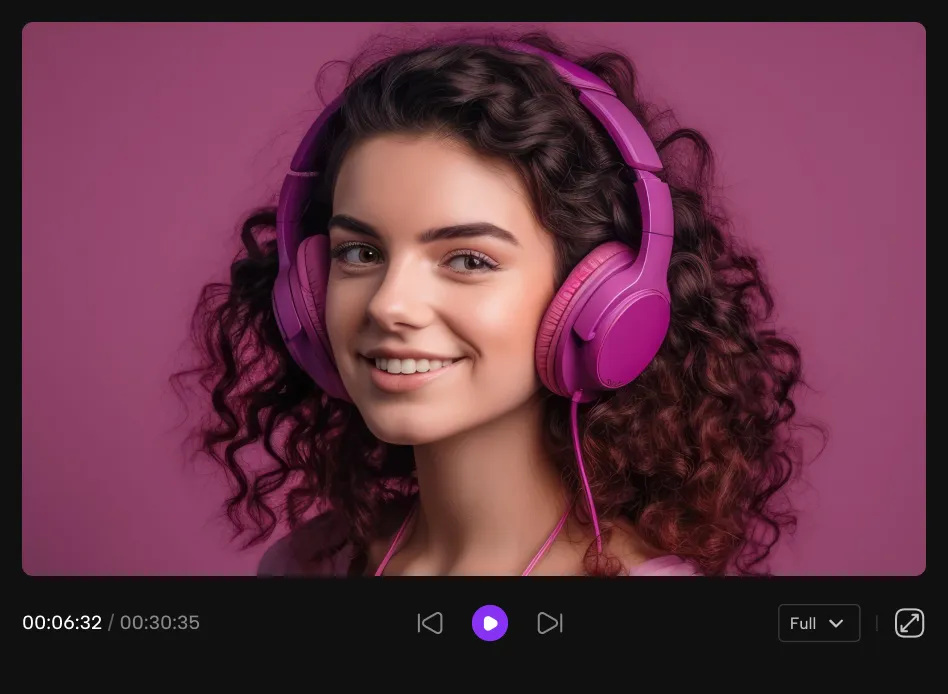Forwarding messages to Telegram
Bot for forwarding messages in Telegram
Forwarded posts
Active users

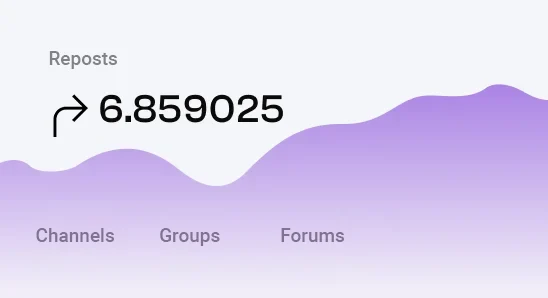
Copying messages
Circumventing the forwarding ban
Forwarding messages
Copying the message history
Forwarder of posts
Filtering messages
Telegram bot
Telegram forward
Autovision of the Telegram public
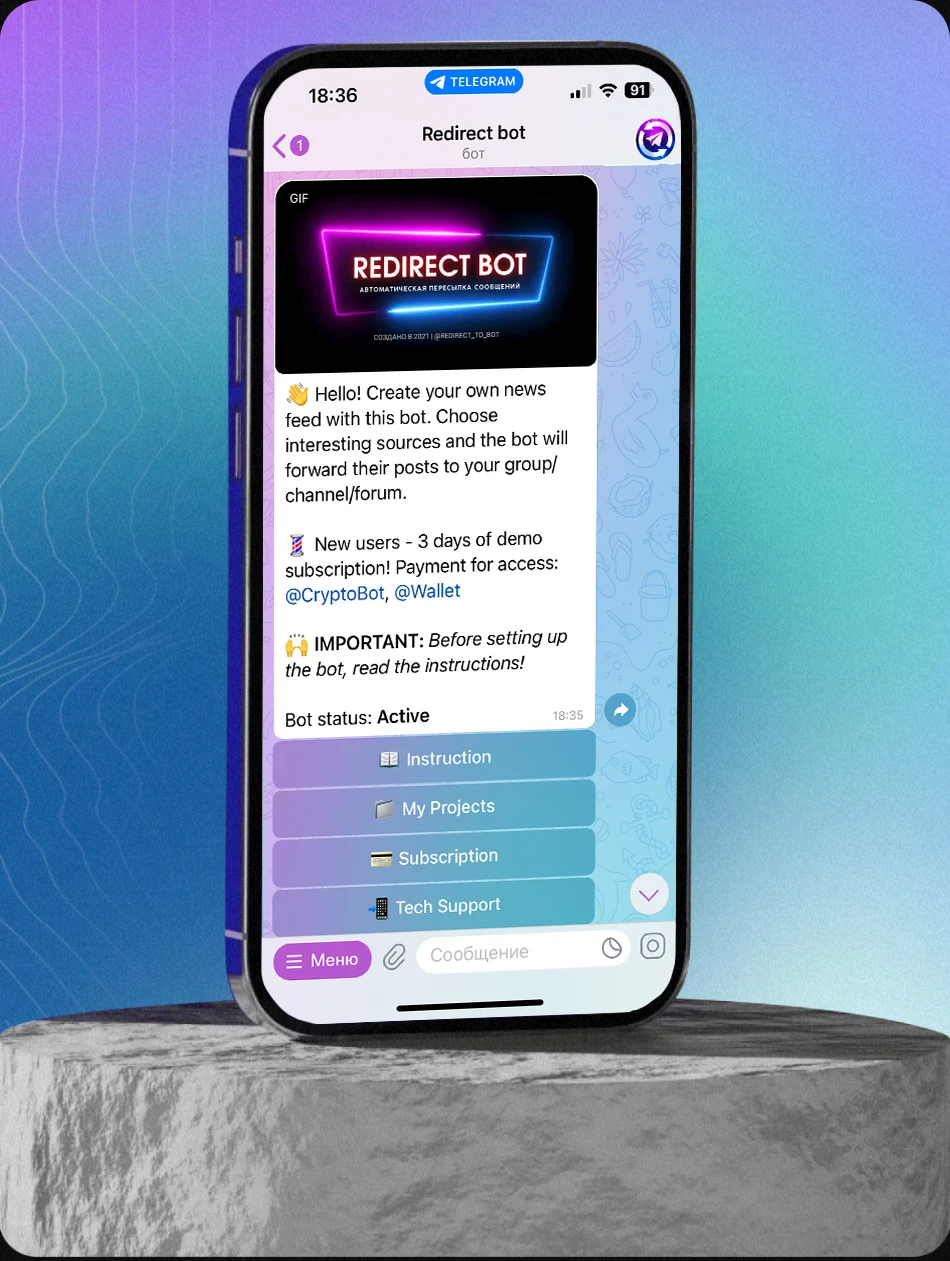
SET UP YOUR MESSAGE FORWARDING
Use a Redirect bot to forward Telegram messages from one channel to another!
- Button support
- Support for forums
- Public and private chats
- Filtering messages
- Without delay
- Modification of posts
- Circumventing the forwarding ban
- Autocorrect text
Automatic forwarding of messages in a telegram
Quickly. Simply. Convenient!
Create automatic message forwarding in Telegram without extra effort

Forward messages instantly!
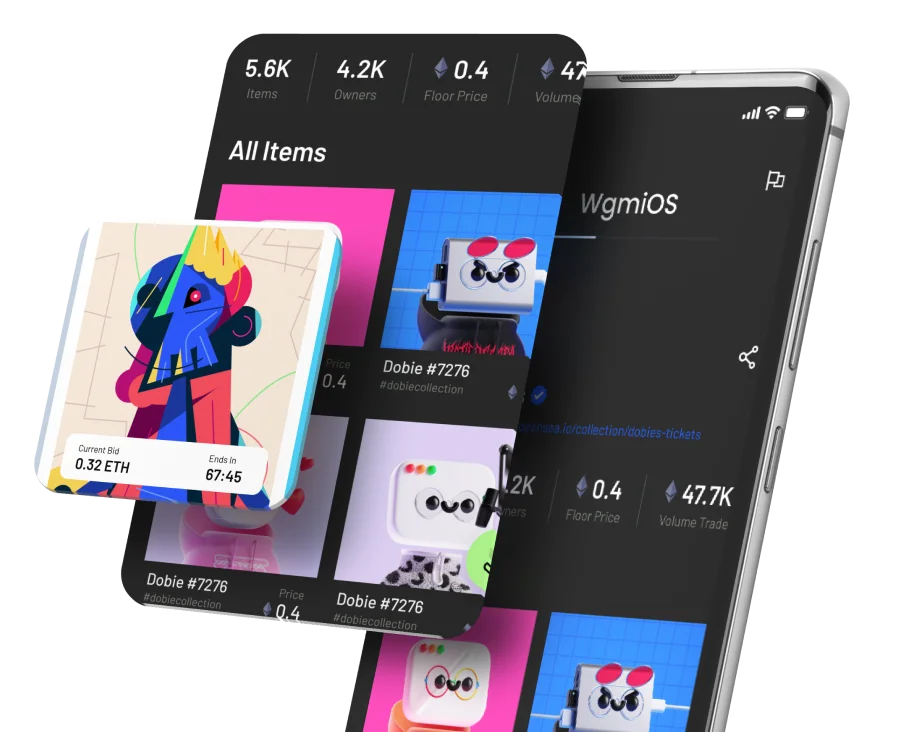
NEW POST
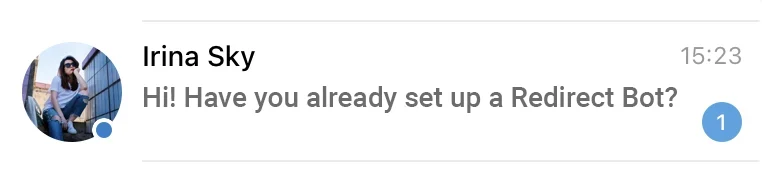
AUTOMATE YOUR FEED
REDIRECT BOT is a convenient service for automatically forwarding messages to Telegram


Forwarding Messages To Telegram
For users
Redirect Bot will automatically forward messages from different sources directly to your chats or channels. This is convenient for those who want to receive all notifications in one place without making an effort.
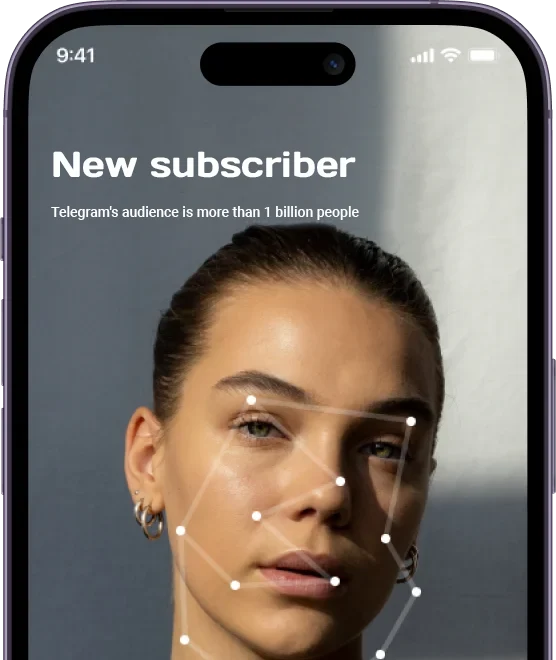
For administrators
A convenient tool for content management. It is suitable for owners of groups, forums and channels to automate the process of replenishing relevant content from other sources without unnecessary hassle.

Functionality
Powerful functionality for automatic processing and editing of forwarded messages: Autoposting, text autocorrect, adding signatures, deleting duplicates and much more.
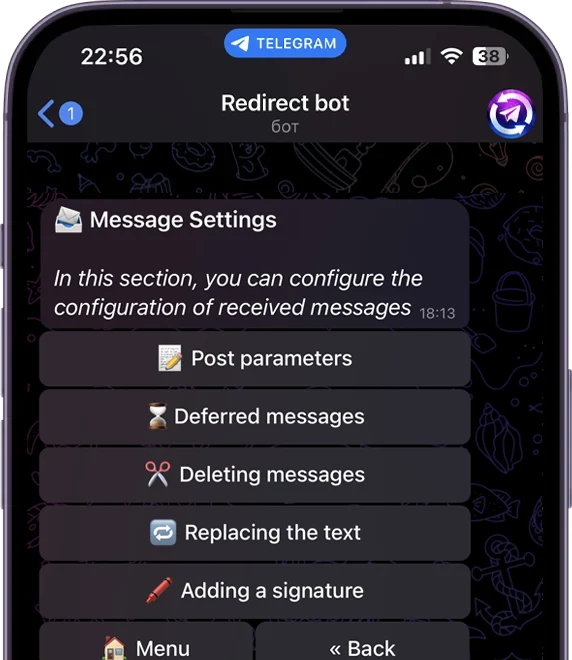
Technical support
The technical support team is always in touch. We are ready to help you with any questions. Just contact @redirect_support and we will solve your problem promptly.
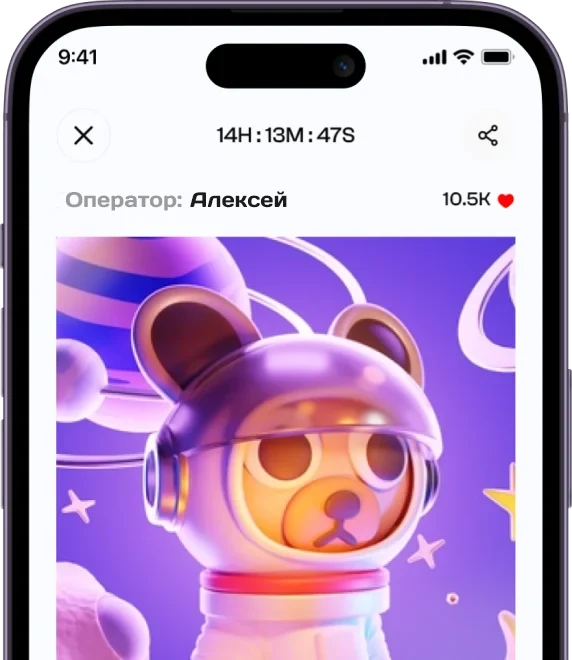
DEMO
0 ₽
/3 days
For new users
- Saving money
- User experience
- Options of the "PRO"
- Technical support
- Possibility to cancel
STANDART
600 ₽
/month
For standard tasks
- Without delay
- Up to 10 projects
- Up to 10 keywords
- Up to 100 stop words
- Setting up posts
PRO
1200 ₽
/month
For serious tasks
- Without delay
- Up to 20 projects
- Sending all posts
- Up to 100 stop words
- Setting up posts
DEMO
0 ₽
/3 days
For new users
- Saving money
- User experience
- Options of the "PRO"
- Technical support
- Possibility to cancel
STANDART
5400 ₽
/year
For standard tasks
- Without delay
- Up to 10 projects
- Up to 10 keywords
- Up to 100 stop words
- Setting up posts
PRO
10800 ₽
/year
For serious tasks
- Without delay
- Up to 20 projects
- Sending all posts
- Up to 100 stop words
- Setting up posts
How to set up message forwarding in telegram

01
Create a project
To get started, add a new project and give it a clear name for the convenience of the organization.
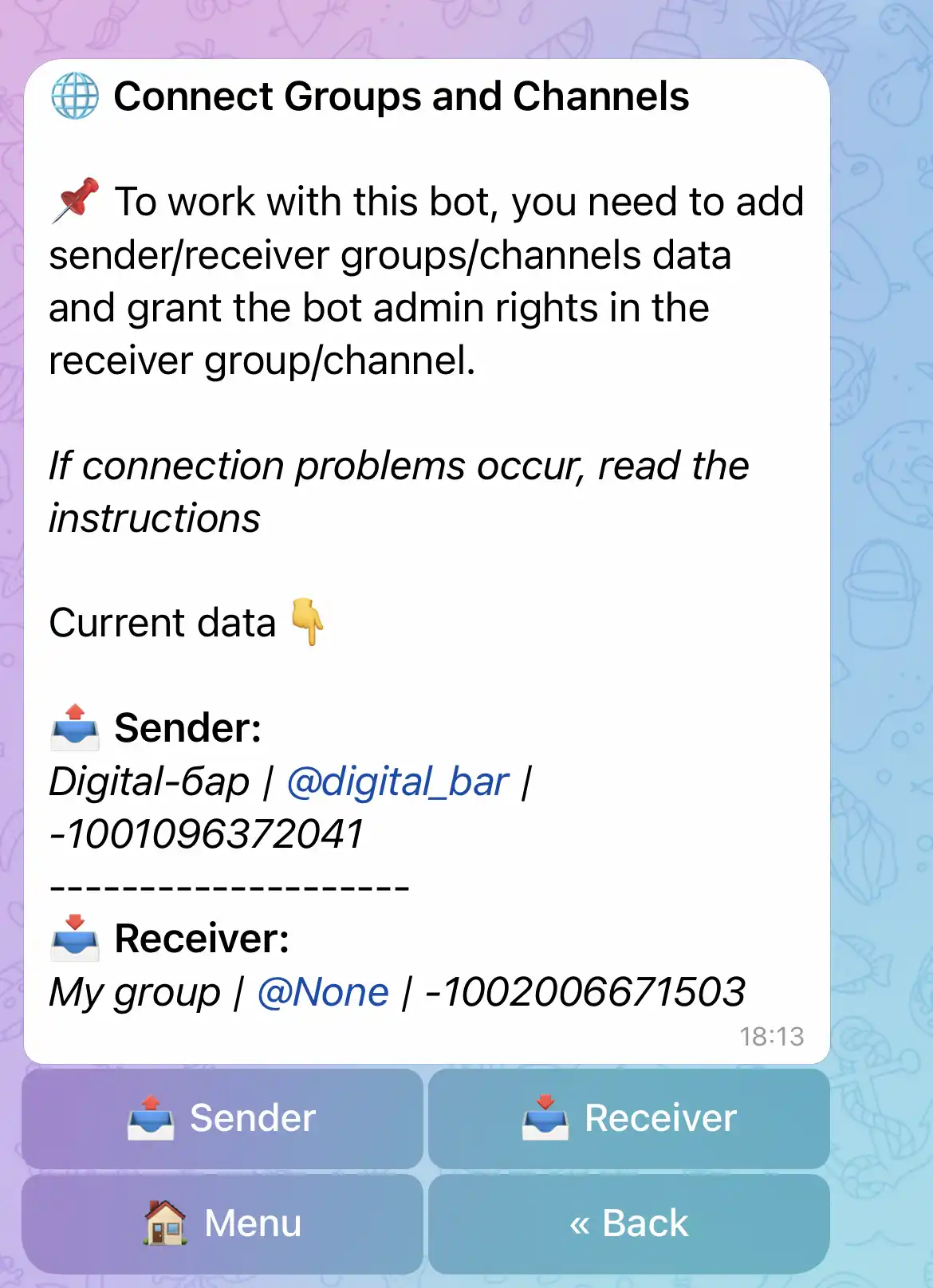
02
Connecting groups
Go to this section and add the sender’s link. To add a recipient, select the desired group or channel from the list to which messages will be forwarded. Make sure that you are the administrator of the selected group or channel, and grant the same rights to the bot.
THE SETUP IS COMPLETE!
See It In Action: Video Reviews and Tutorials
Watch how Redirect Bot works with step-by-step video tutorials, creative ideas, and detailed reviews. Whether you’re new to Redirect Bot or have been using it for a while, these videos will help you make the most of all the features this service offers.
Frequently Asked Questions
To make payment for the bot, we offer the following options:
- Payment in Russian rubles via the YooMoney platform (MIR, VISA, and MasterCard).
- Possibility to pay in other currencies through the Wallet app.
- Payment in cryptocurrencies TON / USDT / BTC via the Wallet and Cryptobot apps.
Choose the payment method that suits you and follow the instructions to complete the payment process. If you have any questions or encounter difficulties with payment, feel free to contact our support team for assistance.
The referral system is a partnership program, a way to earn money by inviting new users to the Redirect Bot using your unique link (Menu – Invite a Friend – Instructions – Link).
When the users you invited make a subscription payment, you receive a payout of 10% of the amount they paid. The feature of this system is that you will receive 10% of all subsequent payments made by the users you invited in the future.
Thus, the referral system provides not only passive income but also constant benefits when using the bot.
Yes, our script for sending messages to Telegram easily bypasses the restriction on post forwarding.
Our application forwards all information immediately, without delays.
Exceptions occur when there are multiple media files in the post (limit of 50 MB).
This is possible with the Redirect Bot. Simply provide an invitation link, and the bot will be able to forward messages from closed chats. If you connect your Telegram account to the bot, it will be able to forward messages from all chats of the connected Telegram account, including closed groups, channels, and even personal messages.
Sure. In the project settings, you can specify the keywords for forwarding messages, as well as choose stop words. If stop words are present, message forwarding will not occur.
We have sorted out all possible problems here