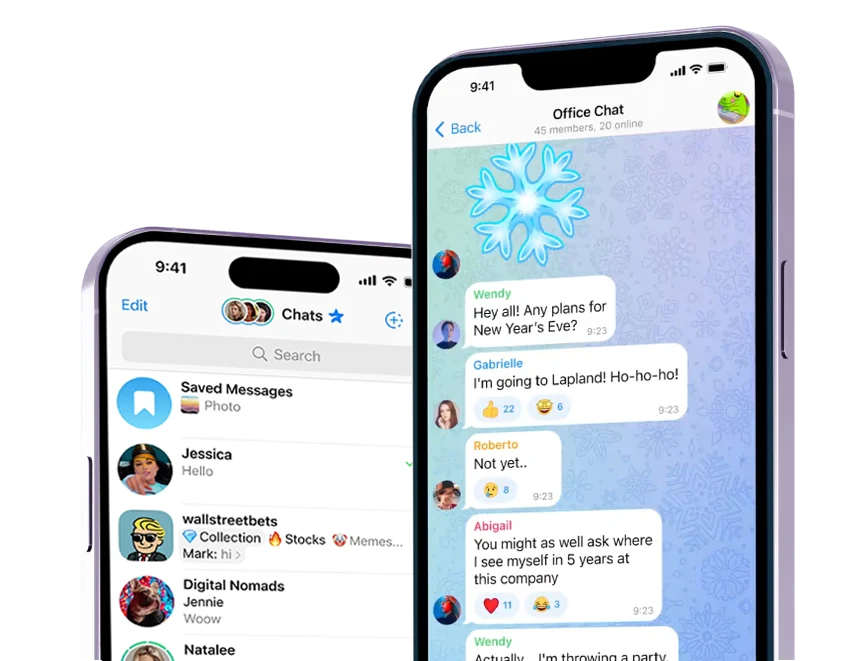In today’s communication landscape, Telegram stands out as one of the leading platforms thanks to its functionality and security. One of Telegram’s key features is protected channels, where administrators prohibit the copying and forwarding of content. These closed channels allow administrators to control the distribution of content effectively. However, despite these restrictions, there are ways to forward messages from private channels. In this article, we will explore how to bypass the message copying prohibition using Redirect Bot, presenting two main implementation methods.
How to Forward a Message from a Private Channel
To forward a message from a private channel, your Telegram account must already be a member of that channel, or you must have a valid invitation link. If one of these conditions is met, you can proceed to the further description of the message forwarding methods presented in this article.
Prohibition on Copying Messages in Telegram
Telegram provides channel administrators with the ability to disable message forwarding. This feature is useful for protecting exclusive content and preventing its unauthorized distribution. When the copy prohibition is enabled in a channel, users cannot forward messages to other chats.
However, despite these measures, there are Telegram bots that allow users to bypass these restrictions and automatically forward messages from private channels. We will examine two primary methods of usage using Redirect Bot as an example.
Method 1: Standard Connection
The first method involves using Redirect Bot without linking your Telegram account. This approach is suitable for users who can obtain an invitation link to the private channel.
Setup Steps:
1. Obtain an Invitation Link:
•Initially, you need a valid invitation link to the private channel. This can be obtained from the channel administrator or through other means.
2. Create a Project in Redirect Bot:
•Navigate to the Redirect Bot menu and create a new project.
3. Connect Chats:
•Go to the “Connect Chats” section and click the “Sender” button. The bot will prompt you to send a link to a group or channel. Insert the invitation link here.
4. Add a Recipient:
•Once the Redirect Bot’s system account joins the private channel, add your recipient chat (this can be another channel or group where you are an administrator).
5. Configure Forwarding Format:
•Choose how the messages will be forwarded – all posts, by keywords, or from specific authors.
After completing these steps, Redirect Bot will automatically start forwarding messages from the private channel to the specified chat, bypassing the copy prohibition settings.
Drawbacks of this Method:
•Limited Control: You cannot manage the bot’s system account (which will join the channel via the invitation link), potentially causing issues if, for example, the sender’s chat has a CAPTCHA enabled or administrators ask questions in personal messages upon joining.
•Need for an Invitation Link: Without an invitation link to the private channel, this method becomes inapplicable.
Method 2: Connecting Your Own Telegram Account (PRO Plan Only)
The second method requires using your own Telegram account and is only available with Redirect Bot’s PRO plan. This approach is more flexible and allows bypassing restrictions even without an invitation link. It is essential that your account is a member of the private channel.
Setup Steps:
1. Connect Your Account:
•In Redirect Bot, navigate to the “Accounts” section and connect your Telegram account to the bot.
2. Create a Project:
•In the “My Projects” section, create a new project.
3. Connect Chats:
•Go to “Connect Chats” and click the “Sender” button. From the list that appears, select the private channel from which you want to forward messages.
4. Choose a Recipient:
•Select the recipient chat from the inline list. This can be a group, channel, personal chat, or even another bot.
5. Configure Admin Rights:
•Ensure that your account is an administrator in the recipient chats so that the bot can automatically post messages.
6. Set Up Forwarding:
•Choose the forwarding format – all messages, by keywords, or by the post’s author.
After setting this up, your account will simultaneously be in both the sender and recipient chats, and Redirect Bot will automatically forward messages even if a CAPTCHA is active in the sender’s channel or administrators ask questions.
Advantages of this Method:
•Full Control: You can interact with the bot and simultaneously address issues directly from your personal account, such as CAPTCHAs or administrator queries.
•No Need for an Invitation Link: Connecting your own account allows you to choose chats in Redirect Bot that you are already part of personally, without needing to request an invitation link from the channel administrator.
Important Notes and Recommendations
•Use at Your Own Risk: Utilizing methods to bypass Telegram restrictions is done at the user’s own risk.
•Compliance with Telegram Rules: Violating Telegram’s terms of use may result in account suspension.
•Respect Copyrights: Forward content only with permission from channel administrators and authors.
•Ethical Considerations: Respect the privacy of participants in private channels and do not distribute confidential information without permission.
Conclusion
Copying message history from protected Telegram channels is possible by using Redirect Bot, which bypasses built-in restrictions on message forwarding. The choice of method depends on your needs and available resources. Standard connection is suitable for a quick solution without using your own account but has its limitations. Connecting your own Telegram account offers more flexibility and control, especially if you use the PRO plan.
This article explains how Telegram bots work and interact with private channels. Using the described message forwarding methods is at your own risk. We strongly recommend adhering to Telegram’s usage rules and not violating copyrights. Ensure you have the right to forward content from private channels and respect the copyrights and privacy of other users.